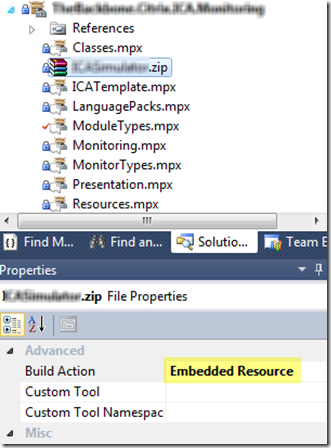Source:
http://michelkamp.wordpress.com/2012/11/06/vsae-adding-bina_project">1) Add your resource to the project:
Drag your binary to the MP project. For this example I used a .ZIP file.
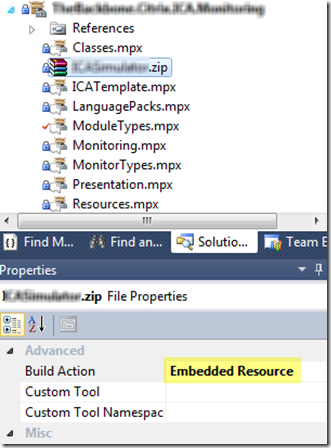
Most important: Do NOT forget to set it to “Embedded Resource” !!
2) Add your resource to the MP:
<DeployableResource
ID=”AgentResource.Binary”
FileName=”xxxxxxxx.zip”
Accessibility=”Public”
HasNullStream=”false”
/>
3) How to reference it in your workflows
Now you want to know where this binary resource is put at the agent, correct ? Use the $FileResource tag. The example below fills the Value element with the runtime path where the binary is standing.
<Value>$FileResource[Name="AgentResource.Binary"]/Path$</Value>
This FileResource\Path parser is very handy. Because you must know that every time the MP is updated or the agent is restarted the resource path will change.
In runtime this Value element will be filled with for example: (running on the MS server)
C:\Program Files\System Center 2012\Operations Manager\Server\Health Service State\Monitoring Host Temporary Files 4249\194\xxxxxxxx.zip
Happy scomming.
Michel Kamp