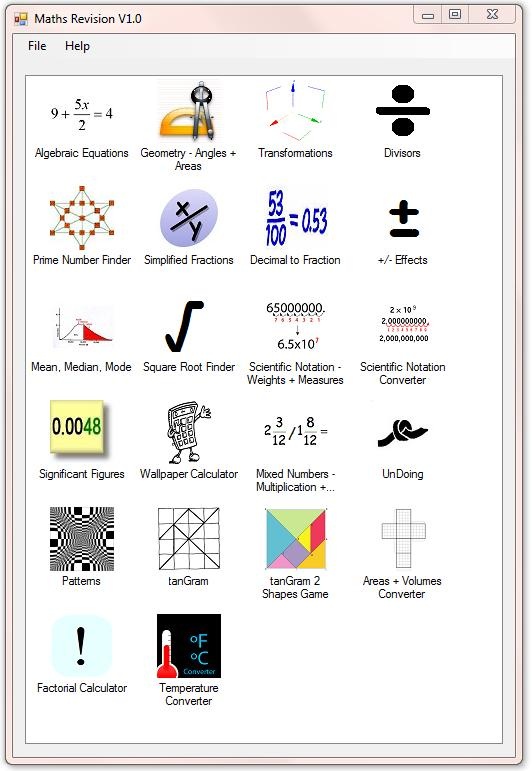Wiki: Test Issues
st item", then click the bullet button:
First item. Wiki Editor Issue 3: Make a bulleted item a hyperlink. I skip two lines, add the text "First item", highlight the text, and click the bullet button:
First item Well that didn't work. Try again (we really need an UnDo button):
First item.
I'm almost ready to give up. Another attempt, but this time I will create the bulleted list in the HTML (just the first item), then add more items in this editor:
- First item.
- Second item.
- Microsoft
- Fourth item.
The third item above will be made into a hyperlink to
http://www.microsoft.com/. Seems to work (in the editor), but the bullet in front of "Microsoft" is blue. This may change when I save.
Every time I save this article, a new blank bullet item gets added to the list above (between "Microsoft" and "Fourth item"). And another symbol is added to the line above "Microsoft", the line "Second item", to indicate an external link, but which is the url
for "Microsoft. Always "Microsoft" and the bullet in front are blue in the editor, but not in the published article.
Wiki Editor Issue 2: Add anchor tag to text.
This is a test. Will see if this results in a broken hyperlink.
Links Issue 1: Links to TechNet forum threads show as internal to the Wiki:
Here is a link to a Wiki article (relevant to this article):
http://social.technet.microsoft.com/wiki/contents/articles/2368.wiki-known-issues.aspx
Here is a link to a TechNet forum thread (also relevant):
http://social.technet.microsoft.com/Forums/en-US/tnwiki/thread/03d5f695-f27c-45b6-b0a7-1a6fe34c1d42
Here is a link to a TechNet Gallery script:
http://gallery.technet.microsoft.com/Fix-Color-Issues-in-f8ab3b4a
Here is a link to a Microsoft library article:
http://msdn.microsoft.com/en-us/library/windows/desktop/ms675098(v=vs.85).aspx
Wiki Editor Issue 1: Indentation bug.
First, a sentence.
Now, a second sentence, which I will indent later
Here is a third sentence.
Now another paragraph (a blank line between)
I clicked the Indent button with the insertion point at the beginning of the second sentence above. Everything before and after that line, after the last horizontal rule, got indented. When I click the Outdent button, everything gets left justified. I don't
seem to have control over what gets indented.
Now I will click Indent again.
The result is that everything (after the last hr) is doubly indented.
I don't see how I can restore subsequent text to not be indented. I may need to fix this in the HTML editor.
I used the HTML editor to create a paragraph after the final blockquote tag above, so I could continue without the text being indented. Now I will insert a table, using the Insert Table button:
| Name |
Column 2 |
Column 3 |
Column 4 |
Column 5 |
Column 6 |
| Short Name |
Value 1 |
Value 2 |
Value 3 |
Value 4 |
Value 5 |
| Very, Very Long Name |
Very, Very Long Value |
Another Very Logon Value |
Another Fairly Long Value |
Short Value |
Longer Value |
The table above has 3 rows and 6 columns. It has background shading in the first row and first column. It looks fine in the editor. When the article is saved, the shading and borders in the table are lost in the published article. It may be by design that
the dashed border seen in the editor is lost.
Now I paste text and a table from a Word document, using the Paste from Word button:
New Folder Hierarchy (Namespace)
As mentioned previously, a user profile is a namespace of user specific folders isolated for user and application data. Previously, Windows sts. It has background shading in the first row and first column. It looks fine in the editor. When the article is saved, the shading and borders in the table are lost in the published article. It may be by design that
the dashed border seen in the editor is lost.
Now I paste text and a table from a Word document, using the Paste from Word button:
When the above pasted Word text and table are saved, all shading is lost. Also the color of the heading is blue in the editor, but this is lost in the article.
New Issue. When I insert a horizontal rule line, I must be very careful to leave a space below where I intend to insert the rule. Otherwise, I cannot enter text after the line in a normal way. I seem to be in some strange insertion mode where I cannot correct
my typing, and as I type a border on the left is added to each line I type. However, the behavior is not consistent.
Now this demonstrates what I mean. Typing is now very very difficult, as I cannot correct anything without a lot of work.
A second line. In the editor there is now a border on the left of these two lines below the horizontal rule.
Wiki Editor Issue 10: Style tags removed by the Editor.
I will paste the code mentioned in the linked forum thread in the HTML editor here:
This is paragraph with 50px padding
In the design tab of the editor I now see the text "This is a paragraph with 50px padding", and it is indented so I think the 50px padding worked fine. Now we will see how it looks when I click "Save" to publish this update.
Update: Here is what I pasted into the HTML editor to produce the above:
<style>.foo
{ padding: 50px; margin: 50px }</style>
<p
<style>.foo
{ padding: 50px; margin: 50px }</style
class="foo">This
is paragraph with 50px padding</p>
After saving, the paragraph is fine, but not indented, so the padding was ignored. The HTML got converted into this:
<style>
<!--
.foo
{padding:50px;
margin:50px}
-->
</style>
<p class="foo">This is paragraph with 50px padding</p>
So, the style is commented out. This is better than having the style appear in the article. Maybe we can conclude the styles are not supported.
Wiki Editor Issues 5 and 7. Paste a test Word document below:
This is a test article
This sentence is Courier New 10pt.
Bold text.
This sentence is Times New Roman 10pt.
Bold text. Italics text.
Underlined text.
This sentence is Tahoma 10pt.
Bold text.
This sentence is Calibri 10pt.
Bold text.
This sentence is Lucida Sans 10pt.
Bold text.
This sentence is Trebuchet MS 10pt.
Bold text.
This sentence is Segoe UI 10pt.
Bold text.
This sentence is Garamond 10pt.
Bold text. Italics text.
Underlined text.
The above looks good in the editor. We will see how it looks after I save.
Farsi/Persian Language Test
اجزاء اکتیو دایرکتوری
شما میتوانید انواع اجزای اکتیو دایرکتوری را برای تعریف ساختار دایرکتوری استفاده کنید. این اجزا در لایه های
فیزیکی physical
و منطقی
logical
سازمان یافته میباشند
.
اجزای لایه فیزیکی چگونگی ساختار اطلاعات دایرکتوری و ذخیره آن را کنترل میکنند. اجزای لایه منطقی چگونه یوزرها و
ادمین ها اطلاعات را ببینند کنترل کرده و همچنین دسترسی به اطلاعات را کنترل میکنند. لایه های فیزیکی و منطقی کاملا جداگانه هستند
.
اجزای فیزیکی
physical
اجزای فیزیکی اکتیو دایرکتوری
sites
ها و
subnets
ها هستند. یک
site
ترکیبی از یک یا چند
IP subnets
است که با لینکها�������� بسیار مطمئن متصل شده اند. یک
subnet
یک گروه از آدرس های
IP
شبکه است.
شما از
sites
و
subnets
برای ساختار دایرکتوری استفاده میکنید تا ساختا���� فیزیکی سازمان خود را منعکس کنید
.
تست ١
تست ٢
تست ٣
تست ٤
تست ٥
تست ٦
After adding Number list!!
- تست ١
- تست ٢
- تست ٣
- تست ٤
- تست ٥
- تست ٦
But MS Word work correct, here is photo:

Test Table
Hypervisor
| Vendor |
Name |
Management |
Cluster able ? |
| Microsoft |
Hyper-V |
SCCM - System Center
- تست ١
- تست ٢
- تست ٣
- تست ٤
- تست ٥
- تست ٦
But MS Word work correct, here is photo:

>
| Yes |
| Citrix |
XenServer |
XenCenter |
Yes |
| VMWare |
ESXi |
vSphere |
Yes |
End if test table
Test cross-linking
Link to a Wiki article:
Active Directory: Glossary
Link to a tag within the article:
L
Link to a term within the article: The
LDAP syntax filter is used.
Alternative method (doesn't work if the title has a colon)
Link to Wiki article: [[Active Directory: Glossary]]
Another alternative:
Active Directory: Glossary
The alternative, but in a long enough line so word wrapping is required in the HTML editor (looks find in Design editor however):
Active Directory: Glossary
Link to a tag within an article fails, it creates a new page instead (don't click here or a new article will be created):
Active Directory: Glossary#LDAP
Link to article with alternate display:
AD Glossary
Alternate methods discribed
here.
| Example of a cross-link |
Cross-Link to a Wiki article included a table, in a line long enough to require word wrapping in the HTML editor, if not the Design editor: Active Directory: Glossary |
Example 1 of an acronym with an anchor tag: LDAP
Example 2 of an acronym with an anchor tag: LDAP
Example 3 of an acronym with an anchor tag:
LDAP
Example 4 of an acronym with an anchor tag:
LDAP
Example 5:
odx file
string:
data store
string:
data_store
string:
delta export
string:
delta_export
string:
compact
string:
attribute_flow
Example from table:
Central Administration and
Gallery
Another table example:
measure


Another table example:
measure

This is a test. Following is an unordered list.
This is another line following the list, with what appears to be two lines (in the editor) between The HTML shows this to be a blank paragraph, defined by "<p></p>". We want to see what happens after I Save (if the blank lines are removed).
Test bug that introduces extra <br> tags when you save an article. First, save in IE 9. Now save in Firefox (no change except this comment).
This page is the anchor page for articles covering the topic of developing LightSwitch Screen Templates. There are 5 standard templates provided for the desktop client (RichClient) projects and 3 standard templates for the HTML (MobileWeb) client projects.
The templates for desktop clients provide richer functionality than those for the HTML client and enable users to create default screens that are more complete without manual intervention. The HTML client screen templates are fit for purpose for the MobileWeb
target but do require manual changes to bring screens to the level of the desktop screens when your app is to target large form factors of tablets and desktop web browsers.
Test animated GIF.