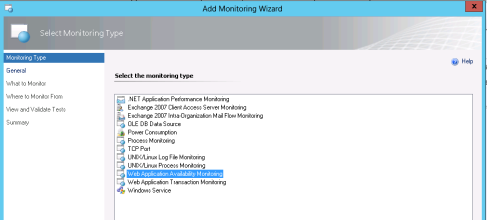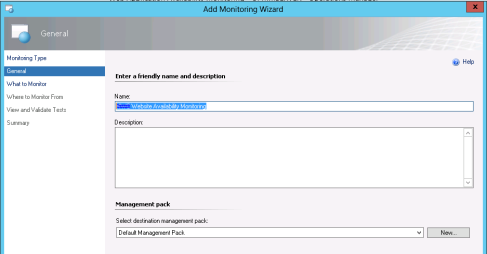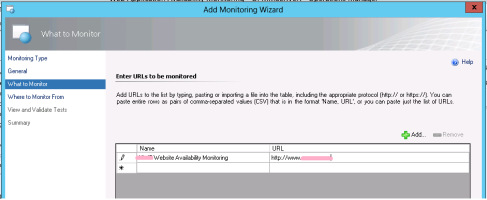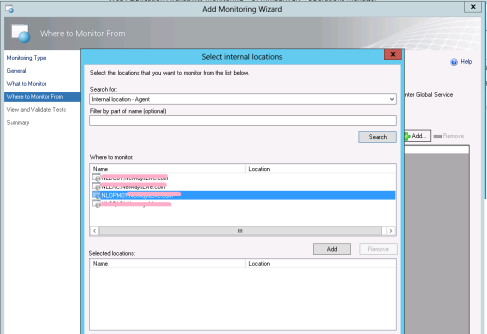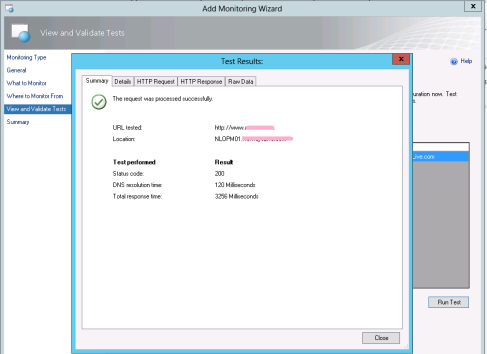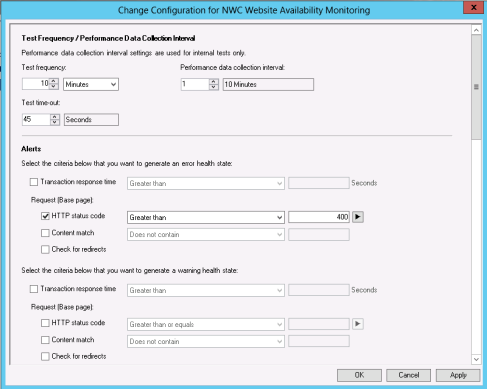Your organization had it is websites and you want monitor it's availability, you need once site goes down got mail, just follow below steps using Operations Manager 2012 SP1:
1- Open Operations Manager Console.
2- Under Authoring tap >> Management Pack Templates, click on Web Application Availability Monitoring >> Right click and click on Add Monitoring Wizard.
3- On Select Monitoring Type select Web Application Availability Monitoring then click next.
4- Under general tap type friendly name for the monitor, and select management pack,
5- On what to monitor tap type name of the monitor again and URL of the site you need to monitor.
6- Under Where to monitor from you can add the location where you will monitor your website from, click on add then under Internal location-Agent click Search, select the place and click add then Ok, you will back again to Where to Monitor from pane click next.
7- Finally under View and Validate Tests pane you can test the added Monitor by click Run Test.
also you can monitor configuration frequency, performance data collection, test time out, Performance Collection..
8- On summary pane you will review all monitor configuration for any correction you can click Previous to check what you need to change.
Fast your seat belt be happy your website under monitoring now:)