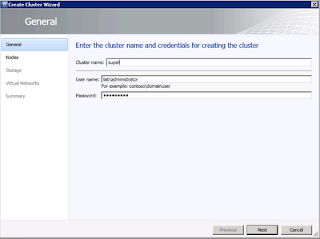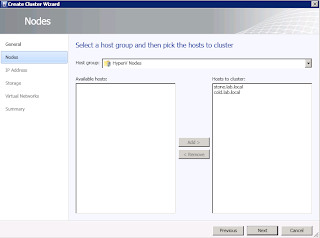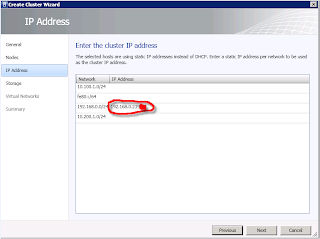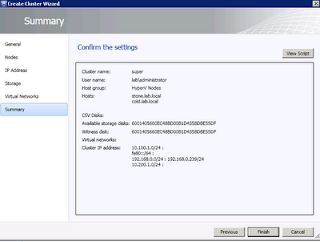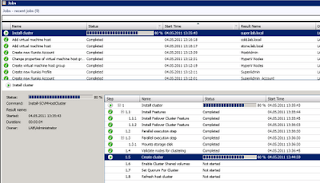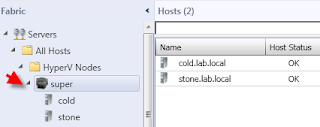After the Hyper-V hosts are configured and doing well in the Fabric, it`s time to take another step toward the highly available environment that everyone is demanding in today’s businesses. It`s time for Failover Clustering.
Reminder:
Both of my physical servers was installed with Windows Server 2008 R2 Enterprise SP1
There are 4 NICs pre-configured on the servers, and both servers are joined to my domain.
Both servers are connected to the iSCSI-target (used for CSV in my lab).
I`ve created a RunAs account in the ‘Host computer’ category for managing my physical servers.
We will still be located in the Fabirc, and creates our cluster from here.
You`ll need to provide a name for your cluster. Remember that the credentials for creating the cluster, should be local administrator on both nodes, and have permission to create computer objects in Active Directory.
Find the host group you where your available Hyper-V servers are located. You are free to select the number of servers you want to cluster, and add them to the right pane.
The Hyper-V hosts have 4 NICs installed, and the cluster network would be the same as the management network in my lab. We will configure an IP address that the cluster would use. (The cluster`s DNS name would be super.lab.local with an IP address of 192.168.0.239)
Since I already have configured my Hyper-V servers with iSCSI, and connected them to the iSCSI target with a prepared disk, it would automatically use this as a witness disk. (in this case the cluster`s quorum would be Node and Disk Majority. We will come back to this point later)
And again, the summary summarizes the settings you have chosen.
If we take a look at the Job that VMM is currently processing, we can see the steps that are required to create the Failover Cluster, and can monitor the entire process. (If some of the steps fails, it will notice you in the end, and you can also access the well-known cluster-log in %windir%\cluster\reports).
Remember that the cluster-creation-process default enabled the available disk as a Witness Disk. Since this is a budget-lab, I had to change the quorum to Node and File Share Witness afterwards, so I could be able to enable the CSV feature
We have now successfully created a Hyper-V Failover Cluster with VMM 2012.